MariaDB Galera Cluster 部署,
一、MariaDB Galera Cluster 部署介绍
MariaDB作为Mysql的一个分支,在开源项目中已经广泛使用,例如大热的openstack,所以,为了保证服务的高可用性,同时提高系统的负载能力,集群部署是必不可少的。
MariaDB Galera Cluster 介绍
Galera Cluster是由第三方公司Codership所研发的一套免费开源的集群高可用方案,实现了数据零丢失,官网地址为http://galeracluster.com/。其在MySQLInnoDB存储引擎基础上打了wrep(虚拟全同步复制),Percona/MariaDB已捆绑在各自的发行版本中。
MariaDB Galera Cluster是MariaDB同步多主机集群。它仅支持XtraDB/InnoDB存储引擎(虽然有对MyISAM实验支持,具体看wsrep_replicate_myisam系统变量)。
MariaDB Galera Cluster主要功能:
l 同步复制
l 真正的multi-master,即所有节点可以同时读写数据库
l 自动的节点成员控制,失效节点自动被清除
l 新节点加入数据自动复制
l 真正的并行复制,行级
l 用户可以直接连接集群,使用感受上与MySQL完全一致
优势:
l 因为是多主,所以不存在Slavelag(延迟)
l 不存在丢失事务的情况
l 同时具有读和写的扩展能力
l 更小的客户端延迟
l 节点间数据是同步的,而Master/Slave模式是异步的,不同slave上的binlog可能是不同的
缺点:
l 加入新节点时开销大,需要复制完整的数据
l 不能有效地解决写扩展的问题,所有的写操作都发生在所有的节点
l 有多少个节点,就有多少份重复的数据
l 由于事务提交需要跨节点通信,即涉及分布式事务操作,因此写入会比主从复制慢很多,节点越多,写入越慢,死锁和回滚也会更加频繁
l 对网络要求比较高,如果网络出现波动不稳定,则可能会造成两个节点失联,Galera Cluster集群会发生脑裂,服务将不可用
还有一些地方存在局限:
l 仅支持InnoDB/XtraDB存储引擎,任何写入其他引擎的表,包括mysql.*表都不会被复制。但是DDL语句可以复制,但是insert into mysql.user(MyISAM存储引擎)之类的插入数据不会被复制
l Delete操作不支持没有主键的表,因为没有主键的表在不同的节点上的顺序不同,如果执行select … limit …将出现不同的结果集
l LOCK/UNLOCK TABLES/FLUSH TABLES WITH READ LOCKS不支持单表所锁,以及锁函数GET_LOCK()、RELEASE_LOCK(),但FLUSH TABLES WITH READ LOCK支持全局表锁
l General Query Log日志不能保存在表中,如果开始查询日志,则只能保存到文件中
l 不能有大事务写入,不能操作wsrep_max_ws_rows=131072(行),且写入集不能超过wsrep_max_ws_size=1073741824(1GB),否则客户端直接报错
l 由于集群是乐观锁并发控制,因此,在commit阶段会有事务冲突发生。如果两个事务在集群中的不同节点上对同一行写入并提交,则失败的节点将回滚,客户端返回死锁报错
l XA分布式事务不支持Codership Galera Cluster,在提交时可能会回滚
l 整个集群的写入吞吐量取决于最弱的节点限制,集群要使用同一的配置
技术:
Galera集群的复制功能是基于认证的复制,其流程如下:
当客户端发出一个commit的指令,在事务被提交之前,所有对数据库的更改都会被write-set收集起来,并且将write-set 记录的内容发送给其他节点。
write-set 将在每个节点上使用搜索到的主键进行确认性认证测试,测试结果决定着节点是否应用write-set更改数据。如果认证测试失败,节点将丢弃 write-set ;如果认证测试成功,则事务提交,工作原理如下图:
关于新节点的加入,流程如下:
新加入的节点叫做Joiner,给Joiner提供复制的节点叫Donor。在该过程中首先会检查本地grastate.dat文件的seqno事务号是否在远端donor节点galera.cache文件里,如果存在,那么进行Incremental State Transfer(IST)增量同步复制,将剩余的事务发送过去;如果不存在那么进行State Snapshot Transfer(SST)全量同步复制。SST有三种全量拷贝方式:mysqldump、rsync和xtrabackup。SST的方法可以通过wsrep_sst_method这个参数来设置。
备注:
SST是指从donor到joiner的数据全量拷贝,它通常使用在一个新的节点加入时,为了与集群同步,新的节点不得不去一个已经在集群中的节点上拷贝数据,在PXC(Percona Xtradb Cluster)中,有三种SST的方法,mysqldump,rsync,Xtrabackup。
建议使用XtraBackup,另外对XtraBackup补充说明:
在XtraBackup 2.1.x版本里,使用innobackupex备份时,备份流程如下:
1. 备份InnoDB表数据
2. 执行全局表读锁FLUSH TABLES WITH READ LOCKS
3. 拷贝.frm和MyISAM表数据
4. 得到当前的binlog文件名和position点
5. 完成redo log事务日志的后台复制
6. 解锁UNLOCK TABLES
由上面可以看出如果备份好几张MyISAM存储的大表时,将会进行锁表。
二、环境准备
环境说明:安装MariaDB集群至少需要3台服务器(如果只有两台的话需要特殊配置,请参照官方文档)
1、硬件规划
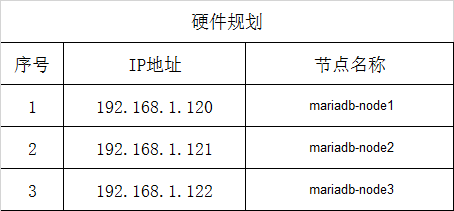
2、系统版本
root@mariadb-node1 ~]# cat /etc/redhat-release
CentOS Linux release 7.2.1511 (Core)
3、关闭防火墙
[root@mariadb-node1 ~]# sed -i 's/SELINUX=enforcing/SELINUX=disabled/g' /etc/selinux/config
[root@mariadb-node1 ~]# setenforce 0
setenforce: SELinux is disabled
4、selinux
[root@mariadb-node1 ~]# systemctl stop firewalld.service
[root@mariadb-node1 ~]# systemctl disable firewalld.service
5、配置域名解析
[root@mariadb-node1 ~]# cat /etc/hosts
127.0.0.1 localhost localhost.localdomain localhost4 localhost4.localdomain4
::1 localhost localhost.localdomain localhost6 localhost6.localdomain6
192.168.1.120 mariadb-node1
192.168.1.121 mariadb-node2
192.168.1.122 mariadb-node3
6、加大文件描述符
vi /etc/security/limits.conf
* soft nofile 65536 * hard nofile 65536
vi /etc/sysctl.conf
fs.file-max=655350 net.ipv4.ip_local_port_range = 1025 65000 net.ipv4.tcp_tw_recycle = 1
最后执行:
# sysctl -p
安装Percona XtraBackup热备份工具
下载地址:
https://www.percona.com/downloads/XtraBackup/Percona-XtraBackup-2.4.6/binary/tarball/percona-xtrabackup-2.4.6-Linux-x86_64.tar.gz
tar -zxvf percona-xtrabackup-2.4.6-Linux-x86_64.tar.gz cd percona-xtrabackup-2.4.6-Linux-x86_64/bin/ cp -a * /usr/bin/
创建XtraBackup备份时用的用户名和密码:
MariaDB [(none)]> grant all on *.* to 'galera'@'localhost' identified by '123456';
5、配置mariadb源
备注:从MariaDB 10.1.20 版本开始,Galera Cluster就已经包含在MariaDB包里面了,不需要单独部署MariaDB-Galera-server 和galera 包。
使用YUM方式部署MariaDB Galera Cluster。
#三台机器同时配置mariadb源
#这里用的是openstack-newton的源,里面包含了mariadb yum install centos-release-openstack-newton -y #查看openstack-newton源是否存在 [root@mariadb-node1 ~]# cd /etc/yum.repos.d/ [root@mariadb-node1 yum.repos.d]# ll total 52 -rw-r--r--. 1 root root 2573 Nov 21 2014 CentOS-Base.repo #阿里云国内yum源 -rw-r--r--. 1 root root 1664 Dec 9 2015 CentOS-Base.repo.backup -rw-r--r-- 1 root root 1056 Sep 6 2016 CentOS-Ceph-Jewel.repo -rw-r--r--. 1 root root 1309 Dec 9 2015 CentOS-CR.repo -rw-r--r--. 1 root root 649 Dec 9 2015 CentOS-Debuginfo.repo -rw-r--r--. 1 root root 290 Dec 9 2015 CentOS-fasttrack.repo -rw-r--r--. 1 root root 630 Dec 9 2015 CentOS-Media.repo -rw-r--r-- 1 root root 1113 Jun 23 2017 CentOS-OpenStack-newton.repo -rw-r--r-- 1 root root 509 Sep 12 22:11 CentOS-QEMU-EV.repo -rw-r--r--. 1 root root 1331 Dec 9 2015 CentOS-Sources.repo -rw-r--r--. 1 root root 1952 Dec 9 2015 CentOS-Vault.repo -rw-r--r--. 1 root root 951 Oct 3 01:44 epel.repo #阿里云国内epel源 -rw-r--r--. 1 root root 1050 Oct 3 01:44 epel-testing.repo
#更新缓存
yum clean all yum makecache
三、安装 MariaDB Galera Cluster (#备注:三台机器同时操作,并把yum源改成国内阿里源)
yum install mariadb mariadb-galera-server mariadb-galera-common galera rsync -y
#配置mariadb
下面我们开始配置MariaDB Galera Cluster,分别修改MariaDB Galera集群的每个节点上的/etc/my.cnf.d/server.cnf文件,具体每个节点的内容如下:
1、192.168.1.120节点的/etc/my.cnf.d/server.cnf文件内容:
[root@mariadb-node1 ~]# cat /etc/my.cnf.d/server.cnf
[server]
[mysqld]
server_id=129
datadir=/app/galera
user=mysql
skip-external-locking
skip-name-resolve
character-set-server=utf8
[galera]
wsrep_causal_reads=ON
wsrep_provider_options="gcache.size=4G"
wsrep_certify_nonPK=ON
query_cache_size=0
wsrep_on=ON
wsrep_provider=/usr/lib64/galera/libgalera_smm.so
wsrep_cluster_name=MariaDB-Galera-Cluster
wsrep_cluster_address="gcomm://192.168.1.120,192.168.1.121,192.168.1.122"
wsrep_node_name=mariadb-a04
wsrep_node_address=192.168.1.120
binlog_format=row
default_storage_engine=InnoDB
innodb_autoinc_lock_mode=2
wsrep_slave_threads=8
innodb_flush_log_at_trx_commit=0
innodb_buffer_pool_size=2G
wsrep_sst_method=rsync
[embedded]
[mariadb]
[mariadb-10.1]
# 上面配置使用的是rsync方式同步数据,如果要使用xtrabackup方式(建议使用),需要设置:
wsrep_sst_auth=galera:123456
wsrep_sst_method=xtrabackup-v2 #默认是rsync全量拷贝,但是需要在donor节点上执行全局读锁(flushtables with read lock),建议采用xtrabackup热备份方式,只有在备份.frm表结构文件才会锁表
2、192.168.1.121节点的/etc/my.cnf.d/server.cnf文件内容:
[root@mariadb-node2 ~]# vi /etc/my.cnf.d/server.cnf [server] [mysqld] server_id=129 datadir=/app/galera user=mysql skip-external-locking skip-name-resolve character-set-server=utf8 [galera] wsrep_causal_reads=ON wsrep_provider_options="gcache.size=4G" wsrep_certify_nonPK=ON query_cache_size=0 wsrep_on=ON wsrep_provider=/usr/lib64/galera/libgalera_smm.so wsrep_cluster_name=MariaDB-Galera-Cluster wsrep_cluster_address="gcomm://192.168.1.120,192.168.1.121,192.168.1.122" wsrep_node_name=mariadb-a04 wsrep_node_address=192.168.1.121 binlog_format=row default_storage_engine=InnoDB innodb_autoinc_lock_mode=2 wsrep_slave_threads=8 innodb_flush_log_at_trx_commit=0 innodb_buffer_pool_size=2G wsrep_sst_method=rsync [embedded] [mariadb] [mariadb-10.1]
3、192.168.1.122节点的/etc/my.cnf.d/server.cnf文件内容:
[root@mariadb-node3 ~]# vi /etc/my.cnf.d/server.cnf [server] [mysqld] server_id=130 datadir=/app/galera user=mysql skip-external-locking skip-name-resolve character-set-server=utf8 [galera] wsrep_causal_reads=ON wsrep_provider_options="gcache.size=4G" wsrep_certify_nonPK=ON query_cache_size=0 wsrep_on=ON wsrep_provider=/usr/lib64/galera/libgalera_smm.so wsrep_cluster_name=MariaDB-Galera-Cluster wsrep_cluster_address="gcomm://192.168.1.120,192.168.1.121,192.168.1.122" wsrep_node_name=mariadb-a05 wsrep_node_address=192.168.1.122 binlog_format=row default_storage_engine=InnoDB innodb_autoinc_lock_mode=2 wsrep_slave_threads=8 innodb_flush_log_at_trx_commit=0 innodb_buffer_pool_size=2G wsrep_sst_method=rsync [embedded] [mariadb] [mariadb-10.1]
4、MariaDB一个节点初始化安装(192.168.1.120):
mysql_install_db --defaults-file=/etc/my.cnf.d/server.cnf --user=mysql
5、在192.168.1.120节点上通过bootstrap启动(第一次启动一定要使用--wsrep-new-cluster,再次启动就不需要)
mysqld_safe --defaults-file=/etc/my.cnf.d/server.cnf --user=mysql --wsrep-new-cluster &
6、初始化Mariadb,设置root密码与安全设置 (在192.168.1.120节点上面操作)
[root@mariadb-node1 ~]# mysql_install_db --defaults-file=/etc/my.cnf.d/server.cnf --user=mysql Installing MariaDB/MySQL system tables in '/app/galera' ... 2017-12-24 3:42:27 139950307854528 [Note] /usr/libexec/mysqld (mysqld 10.1.20-MariaDB) starting as process 22527 ... 2017-12-24 3:42:27 139950307854528 [Note] WSREP: Read nil XID from storage engines, skipping position init 2017-12-24 3:42:27 139950307854528 [Note] WSREP: wsrep_load(): loading provider library 'none' 2017-12-24 3:42:28 139950307854528 [Note] InnoDB: Using mutexes to ref count buffer pool pages 2017-12-24 3:42:28 139950307854528 [Note] InnoDB: The InnoDB memory heap is disabled 2017-12-24 3:42:28 139950307854528 [Note] InnoDB: Mutexes and rw_locks use GCC atomic builtins 2017-12-24 3:42:28 139950307854528 [Note] InnoDB: GCC builtin __atomic_thread_fence() is used for memory barrier 2017-12-24 3:42:28 139950307854528 [Note] InnoDB: Compressed tables use zlib 1.2.7 2017-12-24 3:42:28 139950307854528 [Note] InnoDB: Using Linux native AIO 2017-12-24 3:42:28 139950307854528 [Note] InnoDB: Using SSE crc32 instructions 2017-12-24 3:42:28 139950307854528 [Note] InnoDB: Initializing buffer pool, size = 2.0G 2017-12-24 3:42:29 139950307854528 [Note] InnoDB: Completed initialization of buffer pool 2017-12-24 3:42:30 139950307854528 [Note] InnoDB: The first specified data file ./ibdata1 did not exist: a new database to be created! 2017-12-24 3:42:30 139950307854528 [Note] InnoDB: Setting file ./ibdata1 size to 12 MB 2017-12-24 3:42:30 139950307854528 [Note] InnoDB: Database physically writes the file full: wait... 2017-12-24 3:42:30 139950307854528 [Note] InnoDB: Setting log file ./ib_logfile101 size to 48 MB 2017-12-24 3:42:30 139950307854528 [Note] InnoDB: Setting log file ./ib_logfile1 size to 48 MB 2017-12-24 3:42:30 139950307854528 [Note] InnoDB: Renaming log file ./ib_logfile101 to ./ib_logfile0 2017-12-24 3:42:30 139950307854528 [Warning] InnoDB: New log files created, LSN=45883 2017-12-24 3:42:30 139950307854528 [Note] InnoDB: Doublewrite buffer not found: creating new 2017-12-24 3:42:30 139950307854528 [Note] InnoDB: Doublewrite buffer created 2017-12-24 3:42:30 139950307854528 [Note] InnoDB: 128 rollback segment(s) are active. 2017-12-24 3:42:30 139950307854528 [Warning] InnoDB: Creating foreign key constraint system tables. 2017-12-24 3:42:30 139950307854528 [Note] InnoDB: Foreign key constraint system tables created 2017-12-24 3:42:30 139950307854528 [Note] InnoDB: Creating tablespace and datafile system tables. 2017-12-24 3:42:30 139950307854528 [Note] InnoDB: Tablespace and datafile system tables created. 2017-12-24 3:42:30 139950307854528 [Note] InnoDB: Creating zip_dict and zip_dict_cols system tables. 2017-12-24 3:42:30 139950307854528 [Note] InnoDB: zip_dict and zip_dict_cols system tables created. 2017-12-24 3:42:30 139950307854528 [Note] InnoDB: Waiting for purge to start 2017-12-24 3:42:30 139950307854528 [Note] InnoDB: Percona XtraDB (http://www.percona.com) 5.6.34-79.1 started; log sequence number 0 2017-12-24 3:42:30 139947298572032 [Note] InnoDB: Dumping buffer pool(s) not yet started OK Filling help tables... 2017-12-24 3:42:34 139725903902912 [Note] /usr/libexec/mysqld (mysqld 10.1.20-MariaDB) starting as process 22557 ... 2017-12-24 3:42:34 139725903902912 [Note] WSREP: Read nil XID from storage engines, skipping position init 2017-12-24 3:42:34 139725903902912 [Note] WSREP: wsrep_load(): loading provider library 'none' 2017-12-24 3:42:34 139725903902912 [Note] InnoDB: Using mutexes to ref count buffer pool pages 2017-12-24 3:42:34 139725903902912 [Note] InnoDB: The InnoDB memory heap is disabled 2017-12-24 3:42:34 139725903902912 [Note] InnoDB: Mutexes and rw_locks use GCC atomic builtins 2017-12-24 3:42:34 139725903902912 [Note] InnoDB: GCC builtin __atomic_thread_fence() is used for memory barrier 2017-12-24 3:42:34 139725903902912 [Note] InnoDB: Compressed tables use zlib 1.2.7 2017-12-24 3:42:34 139725903902912 [Note] InnoDB: Using Linux native AIO 2017-12-24 3:42:34 139725903902912 [Note] InnoDB: Using SSE crc32 instructions 2017-12-24 3:42:34 139725903902912 [Note] InnoDB: Initializing buffer pool, size = 2.0G 2017-12-24 3:42:34 139725903902912 [Note] InnoDB: Completed initialization of buffer pool 2017-12-24 3:42:34 139725903902912 [Note] InnoDB: Highest supported file format is Barracuda. 2017-12-24 3:42:34 139725903902912 [Note] InnoDB: 128 rollback segment(s) are active. 2017-12-24 3:42:34 139725903902912 [Note] InnoDB: Waiting for purge to start 2017-12-24 3:42:34 139725903902912 [Note] InnoDB: Percona XtraDB (http://www.percona.com) 5.6.34-79.1 started; log sequence number 1622818 2017-12-24 3:42:34 139722923599616 [Note] InnoDB: Dumping buffer pool(s) not yet started OK Creating OpenGIS required SP-s... 2017-12-24 3:42:38 139838952904896 [Note] /usr/libexec/mysqld (mysqld 10.1.20-MariaDB) starting as process 22587 ... 2017-12-24 3:42:38 139838952904896 [Note] WSREP: Read nil XID from storage engines, skipping position init 2017-12-24 3:42:38 139838952904896 [Note] WSREP: wsrep_load(): loading provider library 'none' 2017-12-24 3:42:38 139838952904896 [Note] InnoDB: Using mutexes to ref count buffer pool pages 2017-12-24 3:42:38 139838952904896 [Note] InnoDB: The InnoDB memory heap is disabled 2017-12-24 3:42:38 139838952904896 [Note] InnoDB: Mutexes and rw_locks use GCC atomic builtins 2017-12-24 3:42:38 139838952904896 [Note] InnoDB: GCC builtin __atomic_thread_fence() is used for memory barrier 2017-12-24 3:42:38 139838952904896 [Note] InnoDB: Compressed tables use zlib 1.2.7 2017-12-24 3:42:38 139838952904896 [Note] InnoDB: Using Linux native AIO 2017-12-24 3:42:38 139838952904896 [Note] InnoDB: Using SSE crc32 instructions 2017-12-24 3:42:38 139838952904896 [Note] InnoDB: Initializing buffer pool, size = 2.0G 2017-12-24 3:42:39 139838952904896 [Note] InnoDB: Completed initialization of buffer pool 2017-12-24 3:42:39 139838952904896 [Note] InnoDB: Highest supported file format is Barracuda. 2017-12-24 3:42:39 139838952904896 [Note] InnoDB: 128 rollback segment(s) are active. 2017-12-24 3:42:39 139838952904896 [Note] InnoDB: Waiting for purge to start 2017-12-24 3:42:39 139838952904896 [Note] InnoDB: Percona XtraDB (http://www.percona.com) 5.6.34-79.1 started; log sequence number 1622828 2017-12-24 3:42:39 139835976857344 [Note] InnoDB: Dumping buffer pool(s) not yet started OK To start mysqld at boot time you have to copy support-files/mysql.server to the right place for your system PLEASE REMEMBER TO SET A PASSWORD FOR THE MariaDB root USER ! To do so, start the server, then issue the following commands: '/usr/bin/mysqladmin' -u root password 'new-password' '/usr/bin/mysqladmin' -u root -h 192.168.1.120 password 'new-password' Alternatively you can run: '/usr/bin/mysql_secure_installation' which will also give you the option of removing the test databases and anonymous user created by default. This is strongly recommended for production servers. See the MariaDB Knowledgebase at http://mariadb.com/kb or the MySQL manual for more instructions. You can start the MariaDB daemon with: cd '/usr' ; /usr/bin/mysqld_safe --datadir='/app/galera' You can test the MariaDB daemon with mysql-test-run.pl cd '/usr/mysql-test' ; perl mysql-test-run.pl Please report any problems at http://mariadb.org/jira The latest information about MariaDB is available at http://mariadb.org/. You can find additional information about the MySQL part at: http://dev.mysql.com Consider joining MariaDB's strong and vibrant community: https://mariadb.org/get-involved/
#192.168.1.120 节点启动MariaDB
[root@mariadb-node1 ~]# mysqld_safe --defaults-file=/etc/my.cnf.d/server.cnf --user=mysql --wsrep-new-cluster & [1] 22614 [root@mariadb-node1 ~]# 171224 03:43:26 mysqld_safe Logging to '/app/galera/mariadb-node1.err'. 171224 03:43:26 mysqld_safe Starting mysqld daemon with databases from /app/galera 171224 03:43:26 mysqld_safe WSREP: Running position recovery with --log_error='/app/galera/wsrep_recovery.vISRp0' --pid-file='/app/galera/mariadb-node1-recover.pid' 171224 03:43:29 mysqld_safe WSREP: Recovered position 00000000-0000-0000-0000-000000000000:-1 [root@mariadb-node1 ~]#
#检查mysqld是否启动
[root@mariadb-node1 ~]# netstat -lntup
Active Internet connections (only servers)
Proto Recv-Q Send-Q Local Address Foreign Address State PID/Program name
tcp 0 0 0.0.0.0:22 0.0.0.0:* LISTEN 1080/sshd
tcp 0 0 0.0.0.0:4567 0.0.0.0:* LISTEN 22806/mysqld
tcp 0 0 127.0.0.1:25 0.0.0.0:* LISTEN 1179/master
tcp6 0 0 :::3306 :::* LISTEN 22806/mysqld
tcp6 0 0 :::22 :::* LISTEN 1080/sshd
tcp6 0 0 ::1:25 :::* LISTEN 1179/master
7、其它两个节点, 初始化MariaDB(备注:192.168.1.121,192.168.1.122)
mysql_install_db --defaults-file=/etc/my.cnf.d/server.cnf --user=mysql
8、启动MariaDB(备注:192.168.1.121,192.168.1.122)
mysqld_safe --defaults-file=/etc/my.cnf.d/server.cnf --user=mysql &
四、验证操作(备注:三个节点,相同操作)
1、查看集群节点
[root@mariadb-node1 ~]# mysql -uroot -p Enter password: Welcome to the MariaDB monitor. Commands end with ; or \g. Your MariaDB connection id is 12 Server version: 10.1.20-MariaDB MariaDB Server Copyright (c) 2000, 2016, Oracle, MariaDB Corporation Ab and others. Type 'help;' or '\h' for help. Type '\c' to clear the current input statement. MariaDB [(none)]> show databases; +--------------------+ | Database | +--------------------+ | information_schema | | mysql | | performance_schema | +--------------------+ 3 rows in set (0.00 sec) #查看几个集群节点 MariaDB [(none)]> SHOW STATUS LIKE 'wsrep_cluster_size'; +--------------------+-------+ | Variable_name | Value | +--------------------+-------+ | wsrep_cluster_size | 3 | +--------------------+-------+ 1 row in set (0.00 sec) #查看集群节点 MariaDB [(none)]> show global status like 'ws%'; +------------------------------+----------------------------------------------------------+ | Variable_name | Value | +------------------------------+----------------------------------------------------------+ | wsrep_apply_oooe | 0.000000 | | wsrep_apply_oool | 0.000000 | | wsrep_apply_window | 0.000000 | | wsrep_causal_reads | 8 | | wsrep_cert_deps_distance | 0.000000 | | wsrep_cert_index_size | 0 | | wsrep_cert_interval | 0.000000 | | wsrep_cluster_conf_id | 2 | | wsrep_cluster_size | 3 | | wsrep_cluster_state_uuid | 8d1b5d98-e819-11e7-96c9-9a239fd041bf | | wsrep_cluster_status | Primary | | wsrep_commit_oooe | 0.000000 | | wsrep_commit_oool | 0.000000 | | wsrep_commit_window | 0.000000 | | wsrep_connected | ON | | wsrep_desync_count | 0 | | wsrep_evs_delayed | | | wsrep_evs_evict_list | | | wsrep_evs_repl_latency | 0/0/0/0/0 | | wsrep_evs_state | OPERATIONAL | | wsrep_flow_control_paused | 0.000000 | | wsrep_flow_control_paused_ns | 0 | | wsrep_flow_control_recv | 0 | | wsrep_flow_control_sent | 0 | | wsrep_gcomm_uuid | 8d1a9b25-e819-11e7-8d07-62fb3ba88975 | | wsrep_incoming_addresses | 192.168.1.122:3306,192.168.1.121:3306,192.168.1.120:3306 | | wsrep_last_committed | 3 | | wsrep_local_bf_aborts | 0 | | wsrep_local_cached_downto | 18446744073709551615 | | wsrep_local_cert_failures | 0 | | wsrep_local_commits | 0 | | wsrep_local_index | 2 | | wsrep_local_recv_queue | 0 | | wsrep_local_recv_queue_avg | 0.375000 | | wsrep_local_recv_queue_max | 3 | | wsrep_local_recv_queue_min | 0 | | wsrep_local_replays | 0 | | wsrep_local_send_queue | 0 | | wsrep_local_send_queue_avg | 0.000000 | | wsrep_local_send_queue_max | 1 | | wsrep_local_send_queue_min | 0 | | wsrep_local_state | 4 | | wsrep_local_state_comment | Synced | | wsrep_local_state_uuid | 8d1b5d98-e819-11e7-96c9-9a239fd041bf | | wsrep_protocol_version | 7 | | wsrep_provider_name | Galera | | wsrep_provider_vendor | Codership Oy <info@codership.com> | | wsrep_provider_version | 3.16(r5c765eb) | | wsrep_ready | ON | | wsrep_received | 8 | | wsrep_received_bytes | 861 | | wsrep_repl_data_bytes | 0 | | wsrep_repl_keys | 0 | | wsrep_repl_keys_bytes | 0 | | wsrep_repl_other_bytes | 0 | | wsrep_replicated | 0 | | wsrep_replicated_bytes | 0 | | wsrep_thread_count | 9 | +------------------------------+----------------------------------------------------------+ 58 rows in set (0.00 sec)
可以看到集群正常使用。
注释:
wsrep_cluster_status为Primary,表示节点为主节点,正常读写。
wsrep_ready为ON,表示集群正常运行。
wsrep_cluster_size为3,表示集群有三个节点。
2、创建MyISAM表测试 (备注:192.168.1.120)
[root@mariadb-node1 ~]# mysql -uroot -p Enter password: Welcome to the MariaDB monitor. Commands end with ; or \g. Your MariaDB connection id is 13 Server version: 10.1.20-MariaDB MariaDB Server Copyright (c) 2000, 2016, Oracle, MariaDB Corporation Ab and others. Type 'help;' or '\h' for help. Type '\c' to clear the current input statement.
#创建数据库 MariaDB [(none)]> create database crm character set=utf8; Query OK, 1 row affected (0.00 sec) MariaDB [(none)]> show databases; +--------------------+ | Database | +--------------------+ | crm | | information_schema | | mysql | | performance_schema | +--------------------+ 4 rows in set (0.00 sec) MariaDB [(none)]> use crm Database changed
#创建MyISAM表 MariaDB [crm]> create table myisam_tbl (id int,name text) ENGINE MyISAM; Query OK, 0 rows affected (0.00 sec) MariaDB [crm]> insert into myisam_tbl values(1,'jojo'); Query OK, 1 row affected (0.00 sec) MariaDB [crm]> insert into myisam_tbl values(1,'nulige'); Query OK, 1 row affected (0.00 sec) MariaDB [crm]> show tables; +---------------+ | Tables_in_crm | +---------------+ | myisam_tbl | +---------------+
#查看表内容 (备注:在192.168.1.120上面操作)
MariaDB [crm]> select * from myisam_tbl; +------+--------+ | id | name | +------+--------+ | 1 | jojo | | 1 | nulige | +------+--------+ 2 rows in set (0.00 sec)
#其它节点查看数据库(备注:192.168.1.121,192.168.1.122)
[root@mariadb-node2 ~]# mysql -uroot -p
Enter password:
Welcome to the MariaDB monitor. Commands end with ; or \g.
Your MariaDB connection id is 14
Server version: 10.1.20-MariaDB MariaDB Server
Copyright (c) 2000, 2016, Oracle, MariaDB Corporation Ab and others.
Type 'help;' or '\h' for help. Type '\c' to clear the current input statement.
MariaDB [(none)]> show databases;
+--------------------+
| Database |
+--------------------+
| crm |
| information_schema |
| mysql |
| performance_schema |
+--------------------+
4 rows in set (0.00 sec)
MariaDB [(none)]> use crm;
Reading table information for completion of table and column names
You can turn off this feature to get a quicker startup with -A
Database changed
MariaDB [crm]> show tables;
+---------------+
| Tables_in_crm |
+---------------+
| myisam_tbl |
+---------------+
1 row in set (0.00 sec)
#查看表内容,没有同步过来
MariaDB [crm]> select * from myisam_tbl;
Empty set (0.00 sec)
备注:可以看到MyISAM存储的表,Galera不支持同步。它仅支持XtraDB/ InnoDB存储引擎(虽然有对MyISAM实验支持,具体看wsrep_replicate_myisam系统变量)。
3、验证InnoDB存储的表
[root@mariadb-node1 ~]# mysql -uroot -p Enter password: Welcome to the MariaDB monitor. Commands end with ; or \g. Your MariaDB connection id is 14 Server version: 10.1.20-MariaDB MariaDB Server Copyright (c) 2000, 2016, Oracle, MariaDB Corporation Ab and others. Type 'help;' or '\h' for help. Type '\c' to clear the current input statement. #创建数据库 MariaDB [crm]> create database kuaiwei character set=utf8; Query OK, 1 row affected (0.01 sec) MariaDB [(none)]> show databases; +--------------------+ | Database | +--------------------+ | crm | | information_schema | | kuaiwei | | mysql | | performance_schema | +--------------------+ 5 rows in set (0.00 sec) MariaDB [(none)]> use kuaiwei Database changed #创建表 MariaDB [kuaiwei]> create table innodb_tbl(id int,name text) ENGINE InnoDB; Query OK, 0 rows affected (0.01 sec) MariaDB [kuaiwei]> insert into innodb_tbl values(1,'jojo'); Query OK, 1 row affected (0.00 sec) MariaDB [kuaiwei]> insert into innodb_tbl values(1,'nulige'); Query OK, 1 row affected (0.01 sec) MariaDB [kuaiwei]> show tables; +-------------------+ | Tables_in_kuaiwei | +-------------------+ | innodb_tbl | +-------------------+ 1 row in set (0.00 sec) MariaDB [kuaiwei]> select * from innodb_tbl; +------+--------+ | id | name | +------+--------+ | 1 | jojo | | 1 | nulige | +------+--------+ 2 rows in set (0.01 sec) MariaDB [kuaiwei]> exit Bye
#登录其它节点查看数据库,表中内容(备注:192.168.1.121,192.168.1.122)
[root@mariadb-node2 ~]# mysql -uroot -p Enter password: Welcome to the MariaDB monitor. Commands end with ; or \g. Your MariaDB connection id is 15 Server version: 10.1.20-MariaDB MariaDB Server Copyright (c) 2000, 2016, Oracle, MariaDB Corporation Ab and others. Type 'help;' or '\h' for help. Type '\c' to clear the current input statement. MariaDB [(none)]> show databases; +--------------------+ | Database | +--------------------+ | crm | | information_schema | | kuaiwei | | mysql | | performance_schema | +--------------------+ 5 rows in set (0.00 sec) MariaDB [(none)]> use kuaiwei; Reading table information for completion of table and column names You can turn off this feature to get a quicker startup with -A Database changed MariaDB [kuaiwei]> show tables; +-------------------+ | Tables_in_kuaiwei | +-------------------+ | innodb_tbl | +-------------------+ 1 row in set (0.00 sec) MariaDB [kuaiwei]> select * from innodb_tbl; +------+--------+ | id | name | +------+--------+ | 1 | jojo | | 1 | nulige | +------+--------+ 2 rows in set (0.00 sec) MariaDB [kuaiwei]> exit Bye
4、模拟故障:
停掉192.168.1.120 服务器上面的mariadb
[root@mariadb-node1 ~]# mysqladmin -uroot -p "shutdown" Enter password: #输入数据库密码 #检查数据库是否启动 [root@mariadb-node1 ~]# netstat -lntup Active Internet connections (only servers) Proto Recv-Q Send-Q Local Address Foreign Address State PID/Program name tcp 0 0 0.0.0.0:22 0.0.0.0:* LISTEN 1080/sshd tcp 0 0 127.0.0.1:25 0.0.0.0:* LISTEN 1179/master tcp6 0 0 :::22 :::* LISTEN 1080/sshd tcp6 0 0 ::1:25 :::* LISTEN 1179/master
然后在其他节点(192.168.1.121,192.168.1.122)上面执行:
[root@mariadb-node2 ~]# mysql -uroot -p
Enter password:
Welcome to the MariaDB monitor. Commands end with ; or \g.
Your MariaDB connection id is 16
Server version: 10.1.20-MariaDB MariaDB Server
Copyright (c) 2000, 2016, Oracle, MariaDB Corporation Ab and others.
Type 'help;' or '\h' for help. Type '\c' to clear the current input statement.
MariaDB [(none)]> show global status like 'wsrep%';
+------------------------------+---------------------------------------+
| Variable_name | Value |
+------------------------------+---------------------------------------+
| wsrep_apply_oooe | 0.000000 |
| wsrep_apply_oool | 0.000000 |
| wsrep_apply_window | 1.000000 |
| wsrep_causal_reads | 24 |
| wsrep_cert_deps_distance | 1.166667 |
| wsrep_cert_index_size | 6 |
| wsrep_cert_interval | 0.000000 |
| wsrep_cluster_conf_id | 3 |
| wsrep_cluster_size | 2 |
| wsrep_cluster_state_uuid | 8d1b5d98-e819-11e7-96c9-9a239fd041bf |
| wsrep_cluster_status | Primary |
| wsrep_commit_oooe | 0.000000 |
| wsrep_commit_oool | 0.000000 |
| wsrep_commit_window | 1.000000 |
| wsrep_connected | ON |
| wsrep_desync_count | 0 |
| wsrep_evs_delayed | |
| wsrep_evs_evict_list | |
| wsrep_evs_repl_latency | 0/0/0/0/0 |
| wsrep_evs_state | OPERATIONAL |
| wsrep_flow_control_paused | 0.000000 |
| wsrep_flow_control_paused_ns | 0 |
| wsrep_flow_control_recv | 0 |
| wsrep_flow_control_sent | 0 |
| wsrep_gcomm_uuid | 71aa0335-e81b-11e7-a8bc-dbee4f046e45 |
| wsrep_incoming_addresses | 192.168.1.122:3306,192.168.1.121:3306 |
| wsrep_last_committed | 9 |
| wsrep_local_bf_aborts | 0 |
| wsrep_local_cached_downto | 4 |
| wsrep_local_cert_failures | 0 |
| wsrep_local_commits | 0 |
| wsrep_local_index | 1 |
| wsrep_local_recv_queue | 0 |
| wsrep_local_recv_queue_avg | 0.000000 |
| wsrep_local_recv_queue_max | 1 |
| wsrep_local_recv_queue_min | 0 |
| wsrep_local_replays | 0 |
| wsrep_local_send_queue | 0 |
| wsrep_local_send_queue_avg | 0.000000 |
| wsrep_local_send_queue_max | 1 |
| wsrep_local_send_queue_min | 0 |
| wsrep_local_state | 4 |
| wsrep_local_state_comment | Synced |
| wsrep_local_state_uuid | 8d1b5d98-e819-11e7-96c9-9a239fd041bf |
| wsrep_protocol_version | 7 |
| wsrep_provider_name | Galera |
| wsrep_provider_vendor | Codership Oy <info@codership.com> |
| wsrep_provider_version | 3.16(r5c765eb) |
| wsrep_ready | ON |
| wsrep_received | 10 |
| wsrep_received_bytes | 2894 |
| wsrep_repl_data_bytes | 0 |
| wsrep_repl_keys | 0 |
| wsrep_repl_keys_bytes | 0 |
| wsrep_repl_other_bytes | 0 |
| wsrep_replicated | 0 |
| wsrep_replicated_bytes | 0 |
| wsrep_thread_count | 9 |
+------------------------------+---------------------------------------+
58 rows in set (0.00 sec)
MariaDB [(none)]> exit
Bye
此时集群为自动将192.168.1.120故障节点剔除掉,并且正常提供服务。
最后我们恢复失败的节点(192.168.1.120):
[root@mariadb-node1 ~]# mysqld_safe --defaults-file=/etc/my.cnf.d/server.cnf --user=mysql &
再查看集群环境:
[root@mariadb-node2 ~]# mysql -uroot -p Enter password: Welcome to the MariaDB monitor. Commands end with ; or \g. Your MariaDB connection id is 17 Server version: 10.1.20-MariaDB MariaDB Server Copyright (c) 2000, 2016, Oracle, MariaDB Corporation Ab and others. Type 'help;' or '\h' for help. Type '\c' to clear the current input statement.
#又恢复成了三个节点 MariaDB [(none)]> SHOW STATUS LIKE 'wsrep_cluster_size'; +--------------------+-------+ | Variable_name | Value | +--------------------+-------+ | wsrep_cluster_size | 3 | +--------------------+-------+ 1 row in set (0.00 sec) MariaDB [(none)]> exit Bye
5、模拟脑裂后的处理
下面模拟在网络抖动发生丢包的情况下,两个节点失联导致脑裂。首先,在192.168.1.121和192.168.1.122两个节点上分别执行:
iptables -A INPUT -p tcp --sport 4567 -j DROP
iptables -A INPUT -p tcp --dport 4567 -j DROP
以上命令用来禁止wsrep全同步复制4567端口通信。
然后我们在192.168.1.120节点查看:
MariaDB [(none)]> show global statuslike 'ws%'; 可以看到下面的几个值: wsrep_cluster_size 1 wsrep_cluster_status non-Primary wsrep_ready OFF MariaDB [(none)]> use test_db; ERROR 1047 (08S01): WSREP has not yetprepared node for application use MariaDB [(none)]> select@@wsrep_node_name; ERROR 1205 (HY000): Lock wait timeoutexceeded; try restarting transaction
现在已经出现脑裂的情况,并且集群无法执行任何命令。
为了解决这个问题,可以执行:
set global wsrep_provider_options="pc.bootstrap=true";
通过这个命令来强制恢复出现脑裂的节点。
下面我们来验证一下:
MariaDB [(none)]> select @@wsrep_node_name; ERROR 1205 (HY000): Lock wait timeout exceeded; try restarting transaction MariaDB [(none)]> set global wsrep_provider_options="pc.bootstrap=true"; Query OK, 0 rows affected (0.00 sec) MariaDB [(none)]> select @@wsrep_node_name; +-------------------+ | @@wsrep_node_name | +-------------------+ | mariadb-a03 | +-------------------+ 1 row in set (0.27 sec) MariaDB [(none)]> use test_db; Reading table information for completion oft able and column names You can turn off this feature to get a quicker startup with -A Database changed MariaDB [test_db]> show tables; +-------------------+ | Tables_in_test_db | +-------------------+ | innodb_tbl | | myisam_tbl | +-------------------+
最后我们将节点192.168.1.121和192.168.1.122恢复一下,只要清理一下iptables表即可(因为我的是测试环境,生产环境需要删除上面的规则即可):
iptables –F
各个节点验证一下:
192.168.1.120: MariaDB [test_db]> SHOW STATUS LIKE 'wsrep_cluster_size'; +--------------------+-------+ | Variable_name | Value | +--------------------+-------+ | wsrep_cluster_size | 3 | +--------------------+-------+ 1 row in set (0.00 sec) 192.168.1.121: MariaDB [(none)]> select @@wsrep_node_name; +-------------------+ | @@wsrep_node_name | +-------------------+ | mariadb-node2 | +-------------------+
6、避免脏读
Galera Cluster不是真正意义上的全同步复制,存在延迟。我们可以在一个节点上面执行FLUSH TABLES WITH READ LOCK;全局读锁。
然后在其他节点执行写操作,观察延迟情况。
比如我们在192.168.1.122节点执行全局读锁设置:
[root@mariadb-node3 ~]# mysql -uroot -p Enter password: Welcome to the MariaDB monitor. Commands end with ; or \g. Your MariaDB connection id is 13 Server version: 10.1.20-MariaDB MariaDB Server Copyright (c) 2000, 2016, Oracle, MariaDB Corporation Ab and others. Type 'help;' or '\h' for help. Type '\c' to clear the current input statement. MariaDB [(none)]> show databases; +--------------------+ | Database | +--------------------+ | crm | | information_schema | | kuaiwei | | mysql | | performance_schema | +--------------------+ 5 rows in set (0.00 sec) MariaDB [(none)]> use kuaiwei; Reading table information for completion of table and column names You can turn off this feature to get a quicker startup with -A Database changed #执行全局读锁设置 MariaDB [kuaiwei]> flush tables with read lock; Query OK, 0 rows affected (0.00 sec) MariaDB [kuaiwei]> select * from innodb_tbl; +------+--------+ | id | name | +------+--------+ | 1 | jojo | | 1 | nulige | +------+--------+ 2 rows in set (0.00 sec)
然后在192.168.1.120节点插入操作
[root@mariadb-node1 ~]# mysql -uroot -p Enter password: Welcome to the MariaDB monitor. Commands end with ; or \g. Your MariaDB connection id is 11 Server version: 10.1.20-MariaDB MariaDB Server Copyright (c) 2000, 2016, Oracle, MariaDB Corporation Ab and others. Type 'help;' or '\h' for help. Type '\c' to clear the current input statement. MariaDB [(none)]> show databases; +--------------------+ | Database | +--------------------+ | crm | | information_schema | | kuaiwei | | mysql | | performance_schema | +--------------------+ 5 rows in set (0.00 sec) MariaDB [(none)]> use kuaiwei; Reading table information for completion of table and column names You can turn off this feature to get a quicker startup with -A Database changed MariaDB [kuaiwei]> select @@wsrep_node_name; +-------------------+ | @@wsrep_node_name | +-------------------+ | mariadb-a04 | +-------------------+ 1 row in set (0.00 sec) MariaDB [kuaiwei]> insert into innodb_tbl values(2,'li men'); Query OK, 1 row affected (0.00 sec) MariaDB [kuaiwei]> select * from innodb_tb1; ERROR 1146 (42S02): Table 'kuaiwei.innodb_tb1' doesn't exist MariaDB [kuaiwei]> insert into innodb_tbl values(2,'hbase'); Query OK, 1 row affected (0.00 sec) MariaDB [kuaiwei]> select * from innodb_tbl; +------+--------+ | id | name | +------+--------+ | 1 | jojo | | 1 | nulige | | 2 | li men | | 2 | hbase | +------+--------+ 4 rows in set (0.00 sec)
在节点192.168.1.122上测试查询操作:
MariaDB [kuaiwei]> select * from innodb_tbl; ERROR 1205 (HY000): Lock wait timeout exceeded; try restarting transaction
这里之所以没有读取到脏数据,是因为我在MariaDB配置文件中设置了wsrep_causal_reads=ON;
我们将wsrep_causal_reads修改为0或OFF来看一下效果:
MariaDB [kuaiwei]> set wsrep_causal_reads=0; ERROR 2006 (HY000): MySQL server has gone away No connection. Trying to reconnect... Connection id: 16 Current database: kuaiwei Query OK, 0 rows affected, 1 warning (13.43 sec) MariaDB [kuaiwei]> select * from innodb_tbl; +------+--------+ | id | name | +------+--------+ | 1 | jojo | | 1 | nulige | | 2 | li men | | 2 | hbase | +------+--------+ 4 rows in set (0.00 sec) MariaDB [kuaiwei]> exit Bye
通过上面的一系列测试,最后总结一下:
1、在生产环境下应该避免使用大事务,不建议在高并发写入场景下使用Galera Cluster架构,会导致集群限流,从而引起整个集群hang住,出现生产故障。针对这种情况可以考虑主从,实现读写分离等手段。
2、对数据一致性要求较高,并且数据写入不频繁,数据库容量也不大(50GB左右),网络状况良好的情况下,可以考虑使用Galera方案。